 The world’s most versatile 3D modeler
The world’s most versatile 3D modeler
Version 8 of Rhinoceros introduces a very high number of innovations and improvements, which are appreciated on first use. Here are the areas where the most important changes have been made.
Object creation in Rhino continues to be enhanced. Rhino 8 adds dozens of refinements to existing tools, some new commands, and the new lightweight extrusion objects:
- WrapMesh: WrapMesh creates an airtight mesh around open or closed meshes, NURBS geometry, SubD objects and point clouds: ideal for creating meshes for 3D printing.
- SubD folds: subD folds create a feature somewhere between a sharp edge and a soft edge, without adding complexity to the SubD control mesh-a great soloition for creating fillet fillet features.
- Simplified modeling: Rhino 8 offers new modeling workflows, such as PremiStira, and adds intuitive new features to Gumball, automaticC plans, and more.
- Cutout plans and sections: Rhino 8 introduces numerous improvements to cutout and section planes and supports various drawing and fabrication workflows.
- SubD: For designers who want to quickly explore organic shapes, SubD is a new type of geometry that can be edited, with highly accurate shapes. Unlike other geometry types, SubD combines free-form precision by enabling fast modifications.
- Optimizations: In Rhino 8, the Cycles rendering engine has been updated, streamlining the UV workflow, improving procedural textures, adding a display mode, and more.
Complex model editing is now easier and faster thanks to hundreads of new commands and improvements, including:
- Direct sub-object manipulation
- Thin-wall shelling
- History support for more commands
- Dozens of new and enhanced commands
Here you can find more details.
Rhino 6 interface includes new tools for editing and object creation, including:
- Gumball object manipulation widget
- Object and sub-object selection tools enhancements
- Object snap enhancements
- Toolbars with tabs
- Tabbed docking panels
and much more…
Here you can find more details.
With Rhino 6, McNeel proposed the following improvements:
- Speed improvements
- Quick viewport display configuration
- Working display modes expanded and enhanced
- Presentation and rendered display modes expanded and enhanced
- Display mode plug-in support enhanced
Plus many other improvements, including draw order support, two-point perspective, and enhanced clipping planes.
Here you can find more details.
High-quality presentation is critical to most design projects. Rhino 6 has greatly enhanced the rendering tools in both the basic Rhino Renderer and support of plug-in renderers. Including major enhancements to:
- Rhino Renderer
- Materials, textures, and environments
- Texture mapping (Video…)
- Views (cameras)
- Lighting
- Mesh modifiers
- Post-rendering effects
- Animation
Here you can find more details.
Every type of physical product design relies on technical illustration and 2D drawing to concisely communicate ideas, specifications, and instructions to people in design, development, and fabrication. Our goal for Rhino 6 is to make it easier to create 2D drawings and illustrations for every discipline in every notation system and visual style used around the world. Major areas of enhancement include:
- More control over annotation styles
- History support for dimensions
- Data fields in text and leaders
- Area and curve length dimensions
- Revision clouds
- Isometric views
- Draw order
- More page layout controls
- Print calibration
- High-resolution viewport capture
Here you can find more details.
As you may know, the Rhino development project started nearly 20 years ago to provide marine designers with tools for building computer models that could be used to drive the digitally controlled fabrication equipment used in shipyards.
We continue to focus on the fact that designs are only useful once they are built and in the hands of consumers. With the cost of digital fabrication and 3-D printing technology dropping quickly, more and more designers now have direct access to 3-D digital fabrication equipment.
While we are not experts on all the many fabrication, manufacturing, or construction processes, we do focus on making sure that Rhino models can be accurate enough for and accessible to all the processes involved in a design becoming a reality.
Here you can find more details.
Robust mesh import, export, creation, and editing tools are critical to all phases of design, including:
- Transferring captured 3-D data from digitizing and scanning into Rhino as mesh models.
- Exchanging mesh data with many applications such as SketchUp and Modo.
- Exporting meshes for analysis and rendering.
- Exporting meshes for prototyping and fabrication.
- Converting NURBS to meshes for display and rendering.
Both new and enhanced mesh tools, plus support for double-precision meshes, accurately represent and display ground forms such as the 3-D topography of a large city.
Here you can find more details.
La cattura di dati 3D esistenti spesso rappresenta una delle prime fasi di un progetto di progettazione. Rhino ha sempre supportato direttamente sia gli hardware di digitalizzazione 3D che i dati delle nuvole di punti 3D scansionati. Rhino 6 ha migliorato il supporto per:
- Nuvole di punti di grandi dimensioni. Gli scanner 3D sono sempre più veloci e più economici, per cui vanno aumentando via via anche le dimensioni dei file di scansione. Il fatto che Rhino supporti i 64 bit ed il migliore supporto dei coprocessori grafici rendono possibile il lavoro con queste nuvole di punti di grandi dimensioni.
- La tecnologia LIDAR cattura i dati di terreni 3D e trova applicazione nei campi dell’agricoltura, dell’archeologia, della conservazione, della geologia, del rilievo topografico, dei trasporti e dell’ottimizzazione della distribuzione di parchi eolici, impianti fotovoltaici e stazioni radio base. Rhino 6 offre ora un potente supporto per plug-in quali RhinoTerrain che forniscono una serie di strumenti specifici per questi nuovi utenti di Rhino.
Qui trovi maggiori dettagli.
Design realization requires high-quality 3-D models in every phase of design, presentation, analysis, and fabrication. Rhino 6 includes new tools and enhancements to help ensure that the 3D models used throughout your process are the highest possible quality.
Here you can find more details.
More than 25 new commands and major enhancements for working with large teams organize, manage, and administer massive projects and huge files, including:
- 64 bit Rhino allows working with huge files without running out of memory.
- New lightweight extrusion objects save significant memory and improve display speed.
- Double-precision meshes accurately represent and display ground forms such as the 3D topography of a large city.
- Display speed is improved by taking advantage of faster graphic cards.
- Major enhancement to Layer, Block, , and Worksession management.
Here you can find more details.


 Overview
Overview Features
Features Requirements
Requirements