NCExplorer is the ideal solution for:
- categorize NC programs grouped by customer and/or by machine
- edit an NC program
- NC program blocks automatic numbering
- automatic or manual creation of Tool List
- NC program images and fixtures management
- link a NC program to any other kind of file
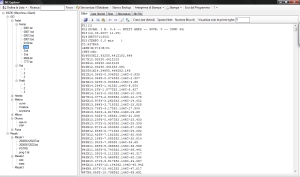
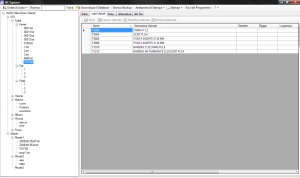
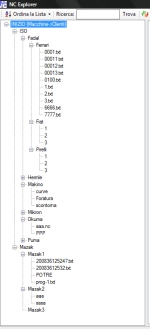
Exploring tree
- Split by ISO and MAZAK environment.
- Expansion/shrinkage of single customers and single machines.
- Quick view of program data when it is selected.
- MAZAK: add a new program directly from the interface.
- MAZAK: rename or delete a program from the interfacce with a right click action.
- Show a default view as configured before.
- Change the view mode between: “Customers -> Machines” and “Machines -> Customers” and vice-versa.
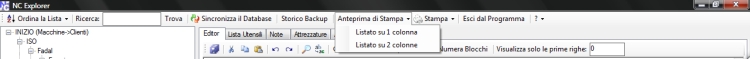
Main Menu
- Search of a programm machine or customer from the exploring tree, setting all or part of its name.
- Complete synchronization that record data of any NC rogram un NCexplorer database
- Print preview of program, including zoom feature.
- NC program (with its data) print.
- Navigation tree view change between “Customers -> Machines” and “Machines -> Customers” and vice-versa.
- Program exit.
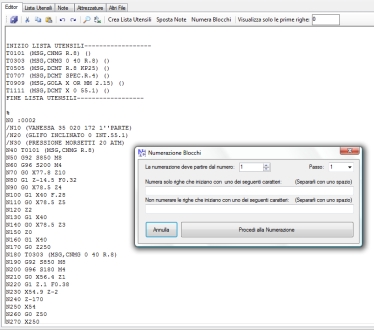
Editor
- it is activated when a program is selected.
- if a maximum number of displayed lines is set in the configuration file, that value is shown in the related checkbox of editor menu. At the same time, the text in the editor is truncated to that number of lines without any file change.
- automatic file saving (if enabled) of any file change.
- Save program with different name, creating a new file with a different name or folder.
- Cut, copy and paste functions.
- Undo and redo functions.
- Advanced Search function.
- Advanced Serch&Replace function, choosing upper and lower case or complete word.
- Create a Tool List: through this command, NCExplorer look into the complete program identifying the lines include tools. The tool found are shown in a list plased at the beginning of file, just before the satrt of program. In case of multiple tool lists, NCExplorer remove them, replacing with the new one. The tool descriptions must be included in one of the following pairs: () – ;; – []. The file is automatically saved. It is always possible to undo this action.
- Move Notes: through this command NCExplorer check the header of the program file up to the program start; if a text contained between pairs set in the configuration file, this text will be removed from the program file and included in the database. The moved notes are visible in the quot;Note” in the field “Note”. The modified file will be saved automatically. It is always possible to undo this action.
- Blocks Numbering: With this command NCExplorer considers all text between the character of program begin and end (taken directly from file, not from the program visualization that could show it partially) and flags every line with the line numbering letter, defined in the configuration file, including a progressive number. The user is asked to set the staring number the numbering have to start and the step between lines. If a line start with a previous numbering, this will be removed before to apply the new one. If there are repeated blocks lines, the procedure will substitute the exhisting line numbers with the new numbering defined. If needed, it is possible to cancel the operation as soon as it is run. If the file does not have the characters of program start and end, it is possible to proceed with numbering selecting the part of desired text, recalling the function “Blocks Numbering”.
- For MAZAK programs is not possible a direct edit, but you can open it with an external editor as set in the configuration file.
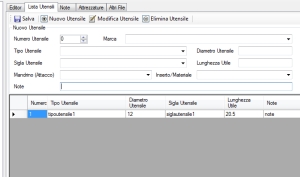
Tools list
- For ISA environment, the tools list includes the following information: name, tool description, diameter, radious, lenght and notes.
- For MAZAK environment, the tools list includes the following information: tool number, type, diameter, code, working length, notes, mandrel, insert/material and brand.
- For ISA programs, the tools list has been created automatically reading the program file. It isn’t possible to add or remove tools to the list, nor change the name, description or diameter. It is possible to change the radious, length and notes, where the new values will be stored in the database (not in the program file) and recalled every the program is shown.
- For MAZAK programs, the tools list is not read from program file, but directly from database. User can add new tools using the fields avalable above the list. The fields “brand”, “type”, “code” and “insert/material” are combobox where the values are directly read from specific text file place in the “Dati” folder of NCExplorer. For the tools already added, the user can change their values or delete them completely.
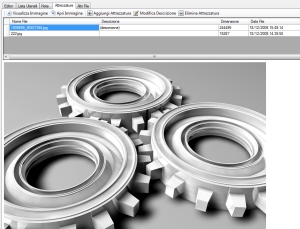
Fixtures
- Possibility to add fixture pictures with formats: *.BMP, *.JPG o *.GIF
- If a picture has been taken from the folder set in the .ini file as the fixture folder, a new copy of that file will be not created, but its neme will be simply stored in the database.
- Possibility to link a description to a fixture picture.
- Possibility to change or delete a fixture.
- Possibility to show a preview directly or to open the fixture though an external program (if set in the configuration file, otherwyse the standrd windows viewer will be used).

Other Files
- Possibility to add any kind of files.
- Possibility to link a description to a file.
- Possibility to change or delete a file.
- Possibility to show a preview directly when the file is a picture.
- Possibility to open the file through an external program (where its extension is configured in Windows).
NCExplorer is usable in LAN TCP/IP network environment on workstation with these specifications:
- Windows XP or Vista with .NET Framework 2.0 or further
- RAM 1GB
CNC program store can resides on the same workstation where you run NCExplorer or it is on a path shared in the network.
 Classification, editing, automatic numbering, tool list creation for NC file management
Classification, editing, automatic numbering, tool list creation for NC file management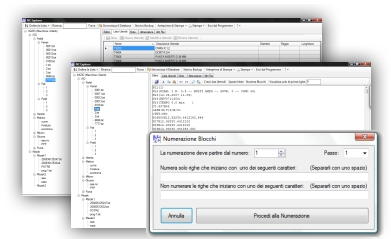
 Overview
Overview SerCom
SerCom