 Plug-in for managing the various measures of soles
Plug-in for managing the various measures of soles
Shot makes it possible to automate the creation of the various measures of a sole, as well as prepare the work necessary for the realization of the finished product in the footwear environment, both traditional type of leather/rubber (two-dimensional paths for cutting the sole and possibly milling for the positioning of the rubber insert), that those obtained by casting rubber (three-dimensional paths for the realization of the mould).
In the management of two-dimensional profiles, it is possible to draw or scan a starting profile, modify it by applying tangent fittings or reconstructing sharp edges. Once the final profile has been obtained, all the profiles of the desired measurements will be automatically realized using the various regulations available or those customized by the user.
It is the easiest tool to: scan, manipulate geometry, automatically scale, generate nesting, automatic and manual, create 2D and 3D soles.
Shot can acquire geometry from a scanner. At the end of the scanning procedure, you can start the vectorization, i.e. create profiles/curves detected by the scanner. After vectorization you can adjust obtained geometry using special Shot command like: Curve Joint which allows to change the curve zones, creating a sinusoidal connection curve (joint). Cut Curve, allows to cut a closed curve by specifying its two points with the mouse. Sharp corner creation, allows to replace a joined part with a sharp corner. Partial Offset, allows to offset part of the sole’s curve. Variable Offset, allows to offset a complete curve or part of it using variable values that will be joined automatically. Intermediate curve creation, allows to create intermediate curves to support machining.
Align Curve, allows to rotate or translate the curves or surfaces of the sole on an axis or at the axis between two centring holes. Create Axis, allows to automatically create a middle segment parallel to the shape of the sole and following its morphology. Link command, maintains constant the distance between several curves. To scale curves that must maintain constant the distance between them, you must create linking segments in the zones with a constant thickness.
The “Sizes management” allows to access a window to enter, edit, delete, clone or convert parameters of a specific rule to generate sizes development.You can select an existing rule, modify or delete it, or create a new one. The possibilities of size management are:
absolute values, i.e. enter the various sizes with the real dimensions in millimetres of each size,
incremental values from a reference size, the system will apply the entered values in increments compared to the values of the reference size,
Incremental values compared to the previous size, the system calculates the increment for each size, compared to the size previously machined,
Coefficient values, this option allows to enter scale factors which will be applied compared to the dimensions of the selected starting sole,
Constant step, this option allows to enter the initial size, the XYZ dimensions of the base size, the final size, the step between sizes and the increment for each step.
With the Sole Creation command you can create, edit, delete or recalculate one or more scalings. There is also a command to create the summary table for sizes, useful for a possible manual nesting.
Dynamic rototranslation. This command gives the possibility to rotate and move one or more curves at the same time. Using the mouse and the + o – o Shift + o – keys you can move the curves and rotate them in angular increments predefined in Shot’s settings. This command can be used if you need to create a manual nesting of sizes within a rough shapes in which to cut them. For this reason, the following commands have been created: “Sizes summary table”. With this function you can select curves and position them as desired in a rough shape. Alternatively, or in addition to this command, you can use the (optional) automatic nesting function (Mosaix).
Shot allows you to have a file in Rhinoceros format that contains, divided by level, all the sizes of the soles. SUM3D has a direct interface that directly imports all the curves or surfaces for their machining operations. SUM3D can automatically generate the programs necessary for any CNC for each measurement. In addition to the direct format of Rhinoceros, it is possible to export geometries in DXF (curves) or in Iges (surfaces).

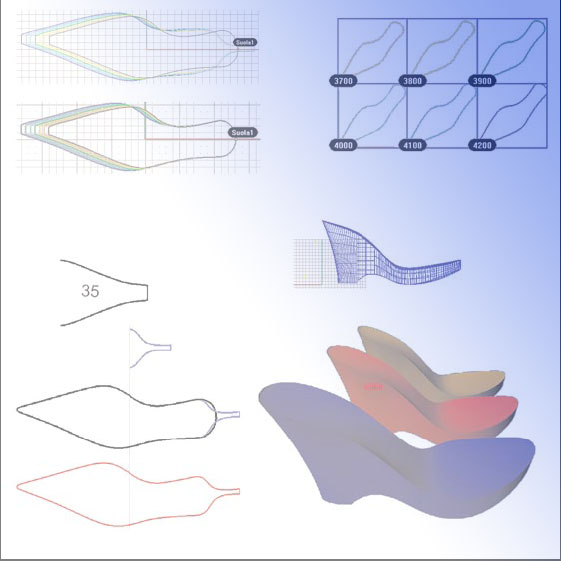
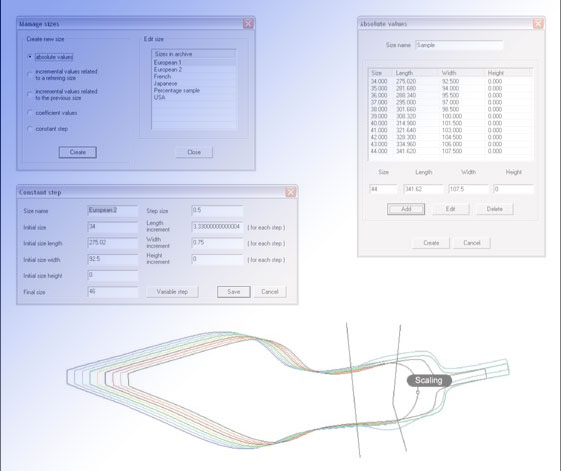
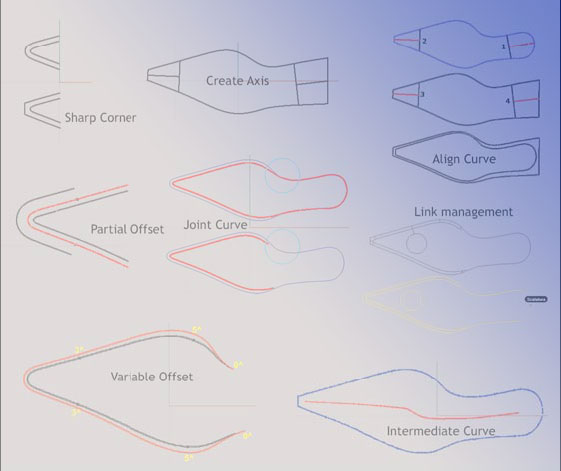
 RhinoNC
RhinoNC Overview
Overview