 3D CAM software for CNC machines and robot programming
3D CAM software for CNC machines and robot programming
RhinoNC is the most complete CAM solution perfectly integrated into Rhinoceros which can generate continuous toolpaths from 2,5 axis to 5 axis.
Due to the different needs of manufacturing companies, the software is designed with the flexibility necessary to respond over time to the growing demand for end-user performance. All companies that currently have simple needs will in the future continue to use RhinoNC, enhancing it from time to time and adding the planned functions or strategies.
The current version can handle machining on geometric primitives, surfaces or solids. The software includes libraries that allow the storage, then the reuse, of important data (experience) of a company such as: Tool Archives, Materials Archives, Machine Archives, Drilling Rules Archive and Machining Archive. The graphical interface for machining management (wizard), displays for each parameter field a dynamic image that describes it. In this way the operator, even if not expert, is guided to the fast insertion of data without ambiguity.
The 2,5 axes module is used for curves, 2D and 3D profiles open and closed machining. The strategies included are: flattening, engraving, contouring and pocketing. The machinings can be optimized as: sequence type, approach and detach, with or without tool radious correction from PC or CNC. The machining can be limited by box or profiles. RhinoNC includes an archive for geometric and technological rules of any kind of simple or complex drill.
With these rules, RhinoNC automatically generates all the drill cycles, also in 3D environment. Tools to be used are automatically picked up from the tool archive or included if missing. The hole types managed are: drilling, boring, threading, flaring, reaming, etc. or composed like, deep hole with boring and chafer or drilling, boring, chamfer and threading.
In the machining tree you will see the development of every single machining that can be modified. 3 axes module is used for 3D model machining. It includes all strategies, as roughing, rest material, finishing.
The are many working technologies that let the users to machine every kind of object. A special care has been dedicated to the morfological pocketing optimization and many solutions for high speed machining have been added.
The multi-axis module provides a series of cutting-edge strategies for indexed or continuous 4 or 5 axes milling. The calculation of the trajectories has been taken care of in order to have fluid and quality paths for any machine tool. Also in this module we find strategies for roughing, reworking and finishing with 4 or 5 axes and strategies designed for particular processes such as: turbines, turbine blades, valves, electrodes, and plastic details. Furthermore this module simplifies the programming of robots of any kind.
Reliable PostProcessors for most cutting machines are already available in RhinoNC. Additional PostProcessors are continually developed to meet customer demands. In all these, identical profiles can be processed using subroutine techniques that allow paths that are easily managed by old machines. The rays can be calculated as interpolation of points or divided into segments.
BRAND-NEW INTERFACE
The RhinoNC interface has been completely redesigned: in particular, the machining tree, has now been widened and therefore is now easier to read. The machining tree has been moved directly into the dedicated area of Rhinoceros TABs, thus leaving more working space for the imported object. The new bar with the RhinoNC main command icons have been outlined in such a way that it integrates perfectly into the Rhinoceros icons and provides a uniform and easier-to-manage layout. The use of the software results in this way being more immediate and easy to use.
NEW WIZARD
The insertion of work strategies is now managed by a new wizard. This new feature guides the user in manufacturing the part by insertion of the machining parameters step by step. This method used allows simple and fast management, without the possibility of forgetting the addition of any operations. Moreover, during the input of the various working parameters, the wizard is associates images that graphically guide the end-user’s choice of the parameters themselves, thus ensuring that the user is kept well-informed of the working strategies. This keeps the CAM under user control.
NEW SIMULATION
The new RhinoNC simulation bar has been rebuilt with more powerful features. It is therefore possible to check the progress of the toolpath through a simulation that manages both the visualization of elements such as the tool or the graphic path, and the speed at which the path is executed.
Another extremely useful function during simulation, especially for roughing or constant Z machining, is the ability to display the simulation one operation at a time. This ensures that it is easier for the user to determine which step of the working process they are at during the simulation.
NEW MACHININGS
In RhinoNC new machining operations have been introduced for the management of cutting tools that are used in some specific sectors such as the cutting of plastic material or sheet metal. Through new calculation algorithms, it is possible to create and manage new strategies with circular cutting tools such as saws and grinding wheels and to use pneumatic and manual knives. This automatically generates toolpaths that perfectly control working movements, such as: Edge management, cutting depths or the use of the machine spindle as an orientation axis.
CUSTOMIZATION AND DESIGN
RhinoNC introduces a new concept of workflow management: A total customization of all of the machining parameters and an interface that allows users to choose which parameters to display and hide based on preferences. The user has the possibility to utilize their own personal wizard in a simple and dynamic way – while displaying only commands that are applicable their type of work or machine. This makes the overall workflow much faster but, dynamic enough to be customizable at any step of the process – even during mid-workflow.
MODULAR FROM 2 TO 5 AXES
RhinoNC is a completely modular software: depending on the type of job and/or machines to be managed, it is possible to purchase the module that best suits your needs. Drilling, milling, cutting and welding machining can be managed by working strategies ranging from 2 up to 5 axes continuous, maintaining control of the toolpath, including subsequent 3D kinematic simulations of the machine tool.
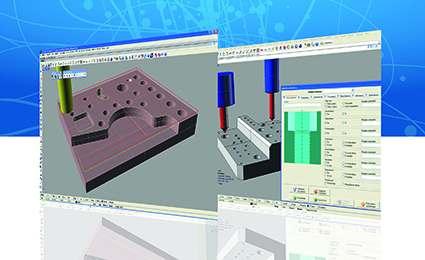
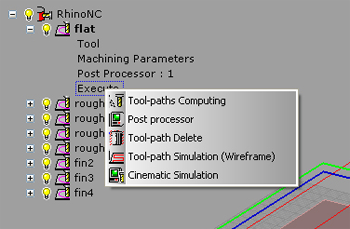
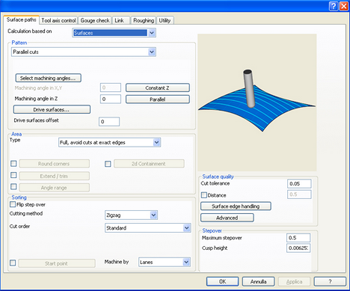
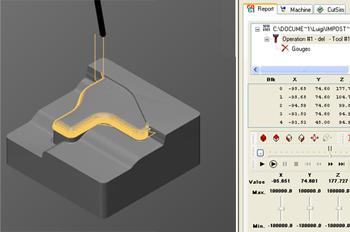
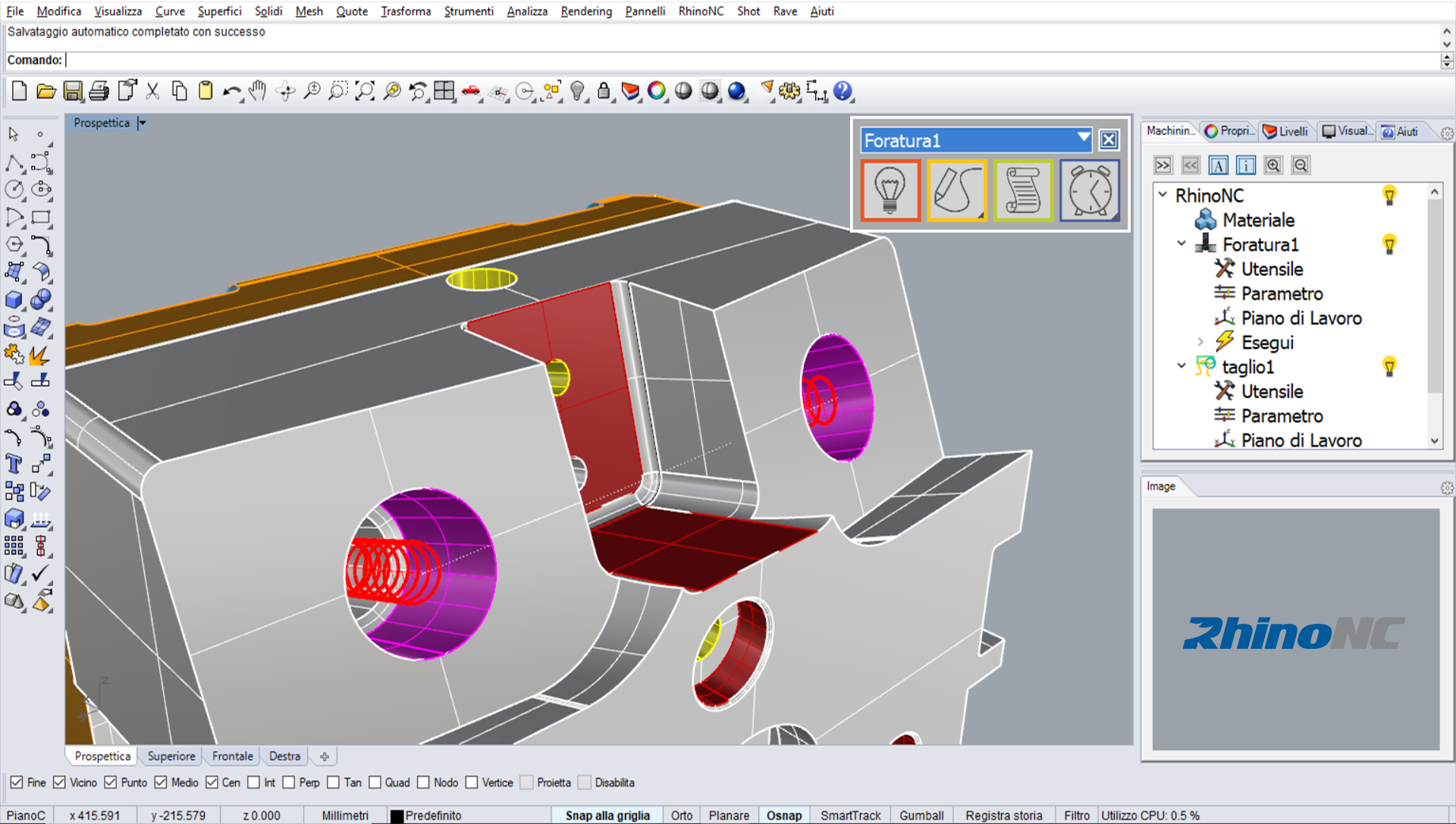
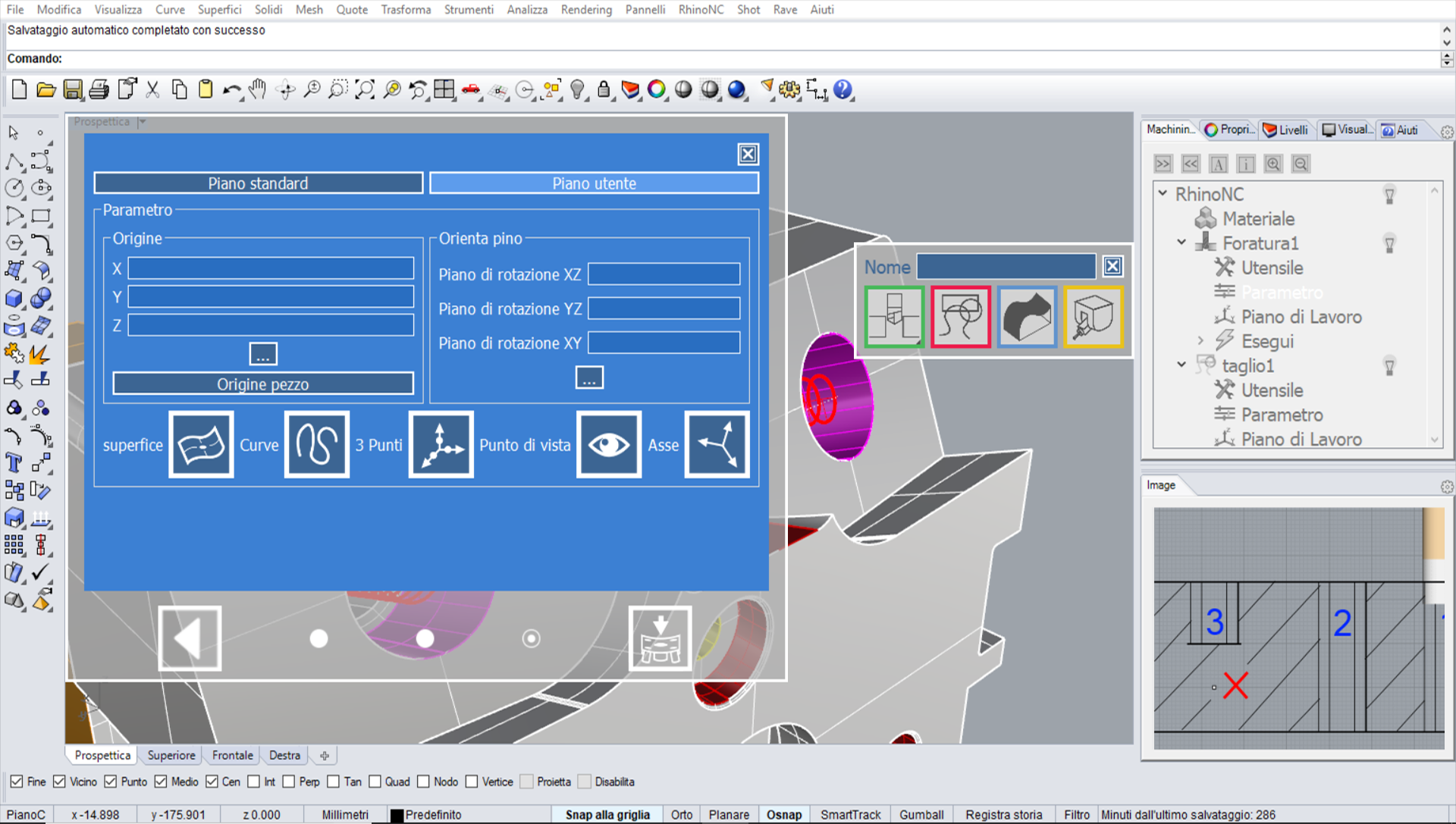
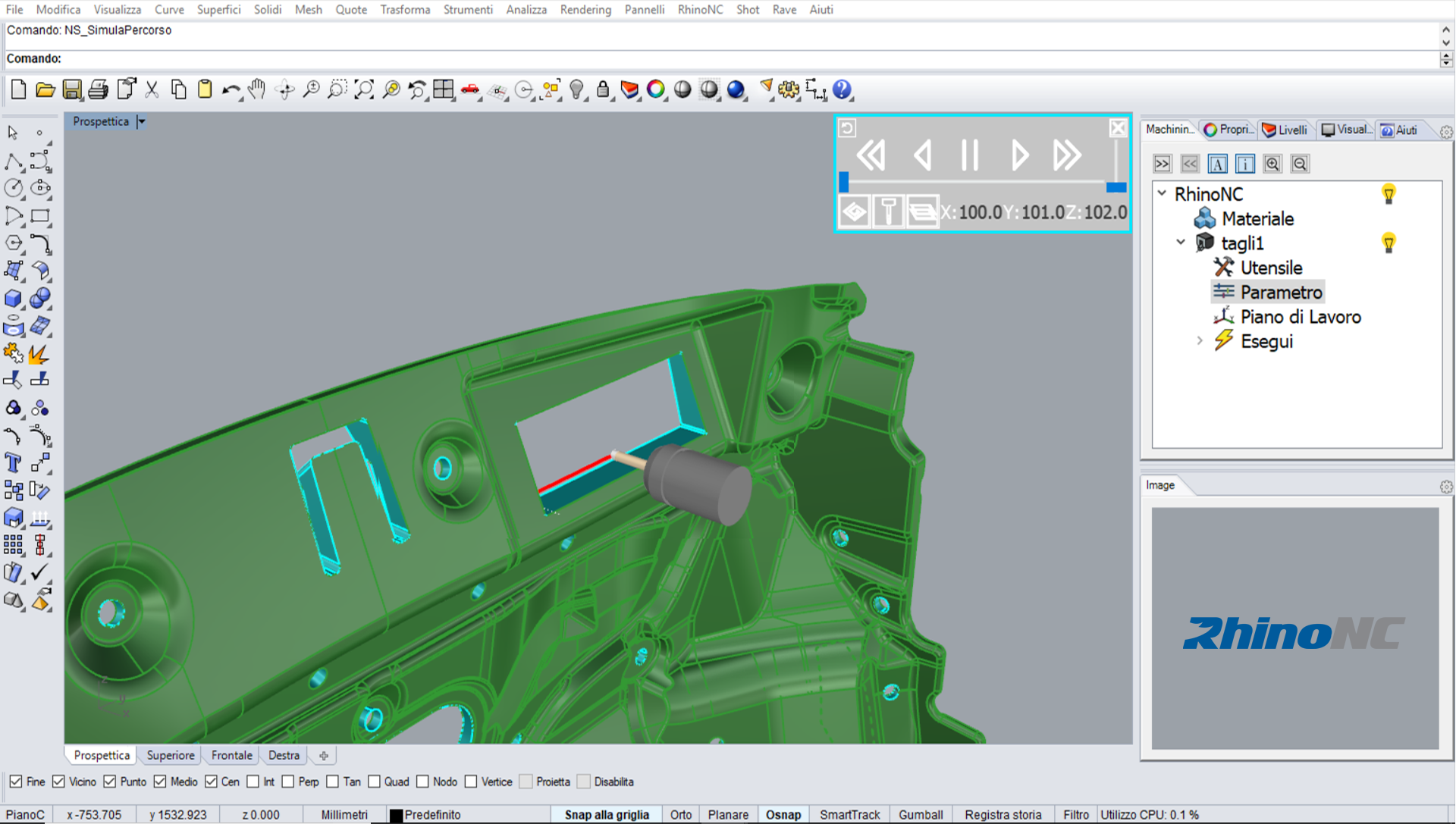
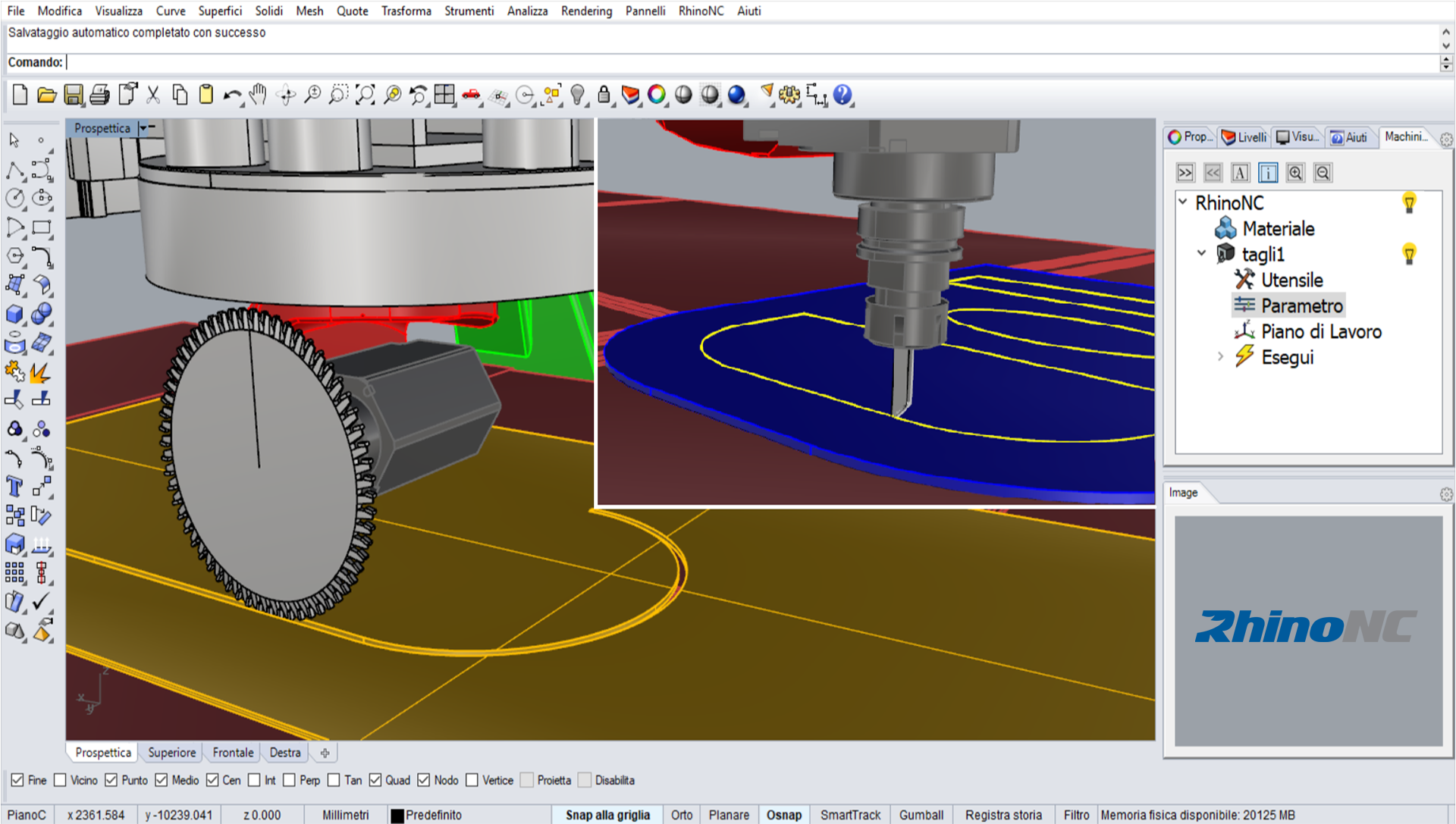
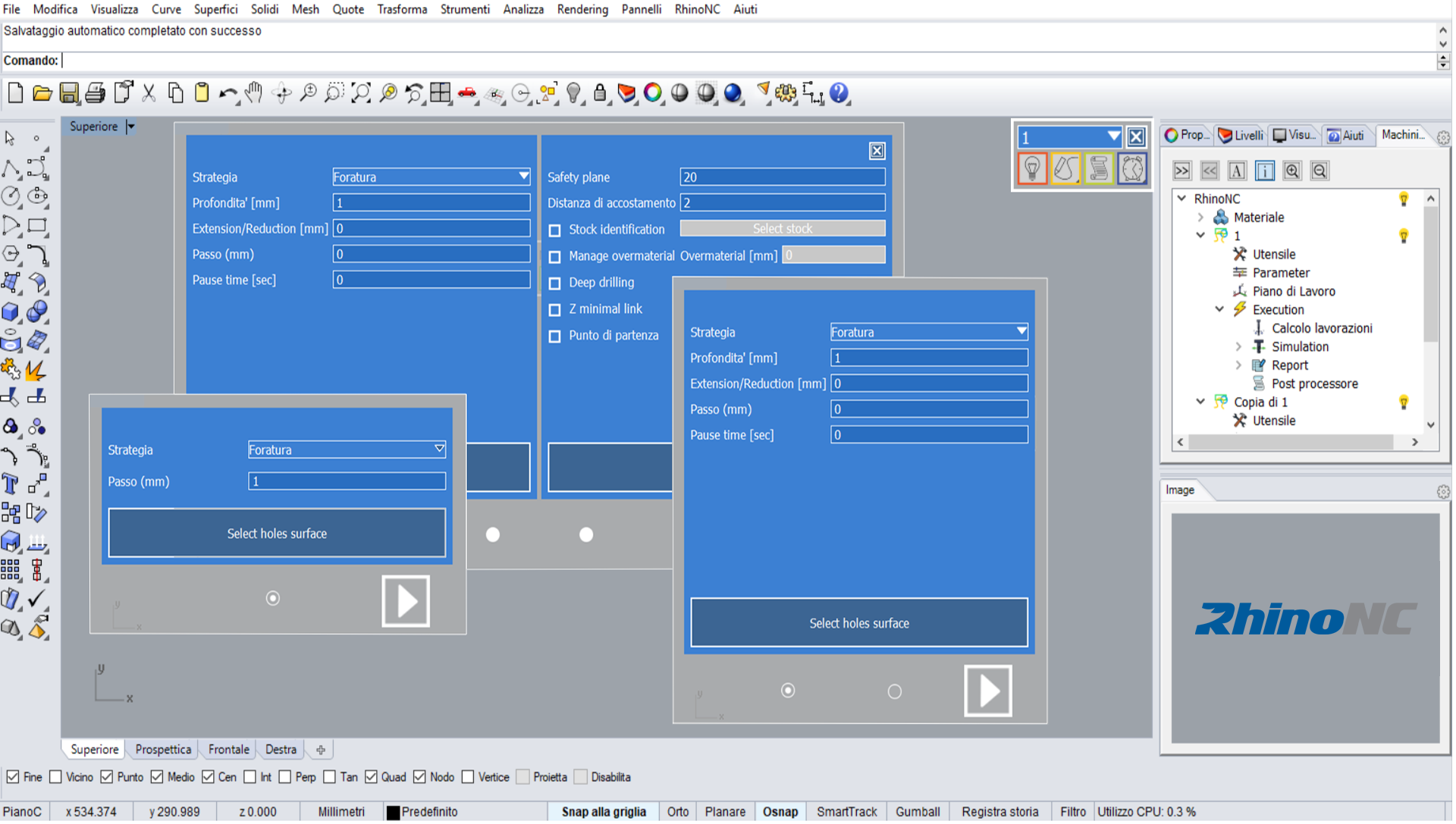
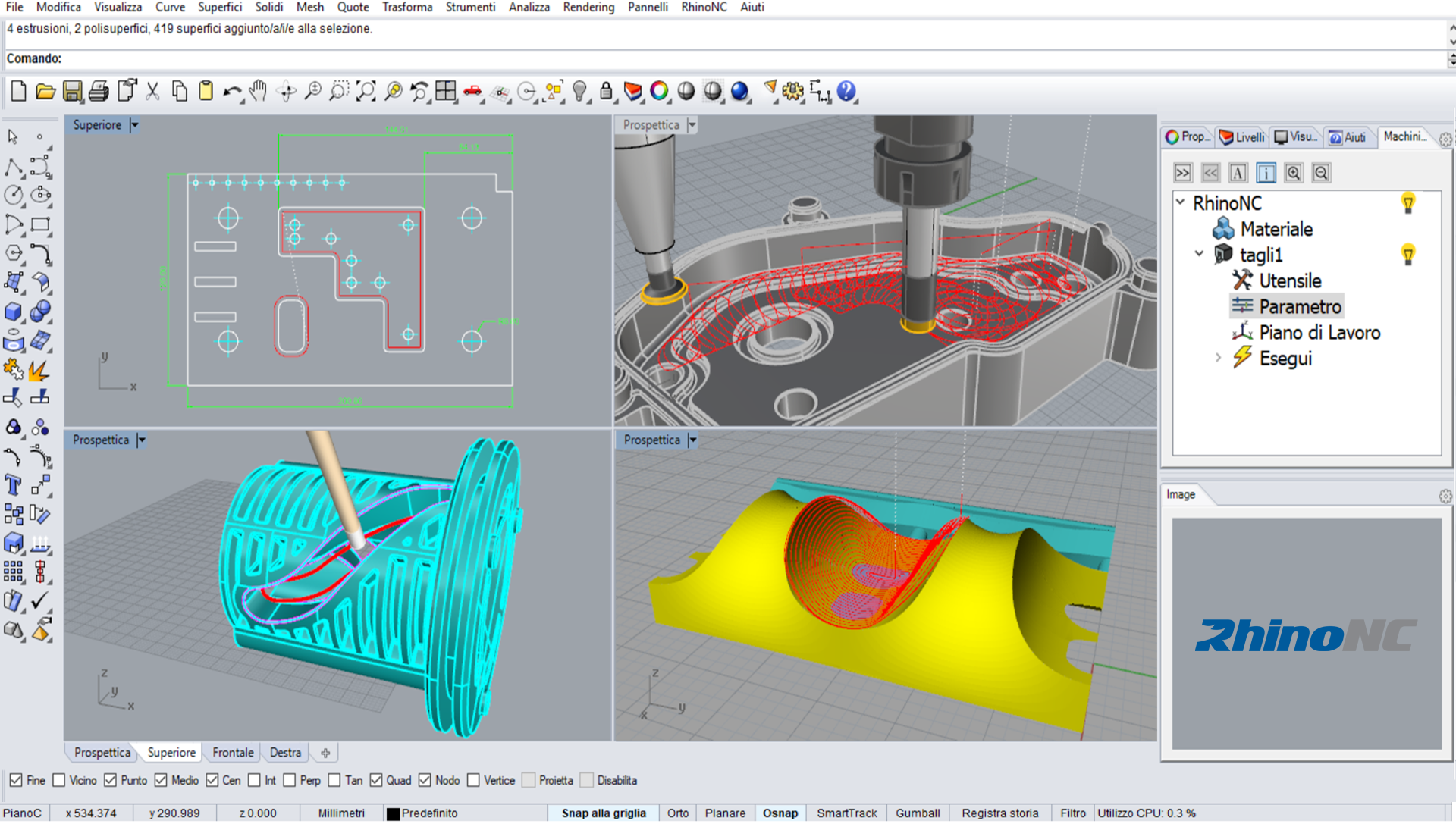
 RhinoNC
RhinoNC Overview
Overview